Scope of this Article
This article serves as a reference document for the user to set up and verify the battery charge/discharge functions for a certain number of times for the battery based UUT (Unit Under Test) using the GRL Power Suite Pro (GRL-PSP) software and the GRL-USB-PD-C2 USB Type-C Test Controller Hardware / GRL-USB-PD-F1 USB Power Performance Tester.
Note: For details on using the GRL-PSP software or the GRL-USB-PD-C2 / F1 Controller, please refer to their respective user documentation on GRL's website.
Perform Battery Cycling for Dual Role Power Based Devices
The user can use the ‘Battery Charge/Drain Cycler’ function of the GRL-PSP to perform battery charge/drain cycling for battery based devices with dual role power (DRP) capabilities such as power banks or certain phones. A DRP device is able to supply power to other devices as well as consume power for own charging, acting as both a Source and a Sink.
The GRL-PSP can use certain third party thermal imaging tools such as FLIR to measure the heat emitted by the DRP UUT and produce temperature heat map graphs for all PDO's supported by the UUT.
Here are the steps to set up and perform battery cycling:
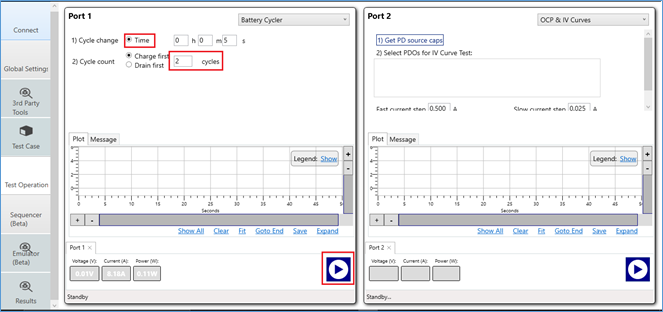
Figure 1: Select and Configure Battery Cycler Test Case
- On the Test Operation screen, select the Battery Cycler test from the drop-down menu.
- Configure the charge/drain Cycle change based on reaching time limit.
- Configure the Cycle count based on whether to start off with charging or draining the battery. The cycle count refers to the number of charge/discharge cycle.
- Connect the battery based DRP UUT to either USB Test Port 1 or Port 2 or both of the GRL-USB-PD-C2 / F1 Controller. The Controller Test Port will act as the Source/Sink for testing the attached Consumer/Provider port of the DRP UUT accordingly.
- Click on the Play button for the Test Port(s) attached with the UUT to start the test run. Note: You can right-click this button to access more ‘Play’ or ‘Stop’ functionality as desired. At any time you want to stop the test run, click on the Stop button.
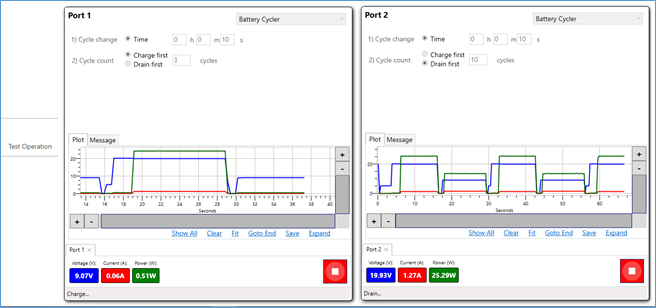
Figure 2: Perform Battery Cycling for DRP UUT
