Scope of this Article
This Article serves as a reference document for the user to obtain the capabilities and Qi certification of the DUT (Device Under Test) before running tests on the GRL-WP-TPR-C3 (aka GRL-C3) WPC Qi Wireless Charging Base Station Tester Hardware via the GRL-C3 Automation Test Browser Application.
Test Configuration with GRL-C3
The GRL-C3 Browser App Test Configuration screen allows the user to select which set of tests is run on the DUT, set up test parameters, run selected tests and generate test reports.
- Open the GRL-C3 Browser App and connect to the GRL-C3 tester hardware. For details on using the Browser App and initial hardware setup, refer to the GRL-C3 Browser App user documentation in http://graniteriverlabs.com/download-center/.
- Go to the “Test Configuration” screen as shown in Figure 1 below.
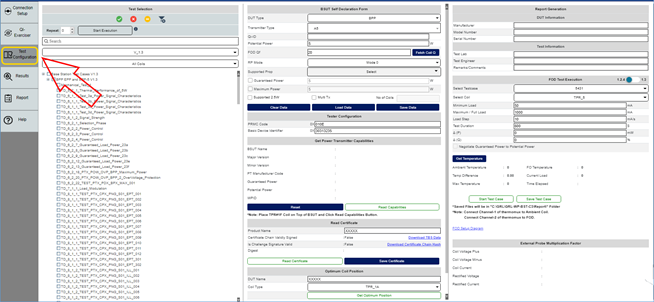
Figure 1: Test Configuration Screen
Before running any tests, make sure to configure the following categories:
- Get Power Transmitter Capabilities
- Read Certificate
Get Power Transmitter Capabilities
The user can obtain the capabilities of the BSUT (DUT) as follows:
Note: Before reading the capabilities of the DUT, make sure to follow the instruction as given in the Note at the bottom to connect the TPR#1F coil and place it on top of the DUT.
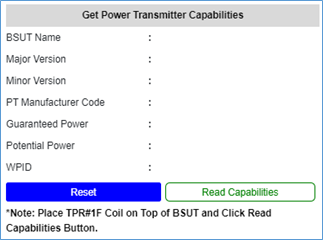
Figure 2: Get Power Transmitter Capabilities
- Read Capabilities: Click on the Read Capabilities button to obtain and display the capabilities of the DUT. Before clicking on this button, make sure to place the connected TPR#1F coil on top of the DUT. Once the capabilities are read, the information from the DUT will be populated in each field above the button.
- Reset: Click on the Reset button to clear the displayed DUT information in the Get Power Transmitter Capabilities pane.
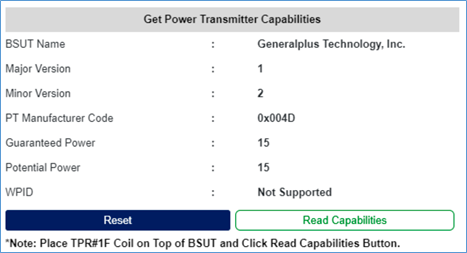
Figure 3: Example of Capabilities Read from DUT
Read DUT Certification
The user can obtain Qi certification information from the DUT as follows:
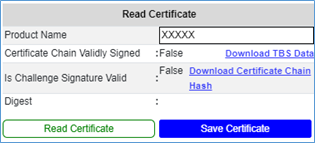
Figure 4: Read DUT Certification
- Product Name: Enter the vendor defined name of the DUT in the Product Name field.
- Read Certificate: Click on the Read Certificate button to read and display the Qi certification details of the DUT above the button. The user can download certain certification data by clicking on Download TBS Data and Download Certificate Chain Hash.
- Save Certificate: Click on the Save Certificate button to save the displayed certification details to a file.
