Objective
The Thunderbolt Short tests are used to verify Short Protection of the VBUS and VCONN for the Thunderbolt host and device under tests.
Applicable Test Cases
- TBT.2.4 Short Protection VBUS
- TBT.2.6 Short Protection VCONN
Test Condition
Both test cases are applicable for the Thunderbolt Host/Device.
Test Execution Procedure
Step 1: Select the above mentioned test cases (you can select both test cases at a time or a single test case individually).
Step 2: Click on the Start Execution button.

Note: If you want to run the tests on two tester ports, select "Two_Port" in the Ports field.
Step 3: Before the test run initiates, the following pop-up screen will appear.
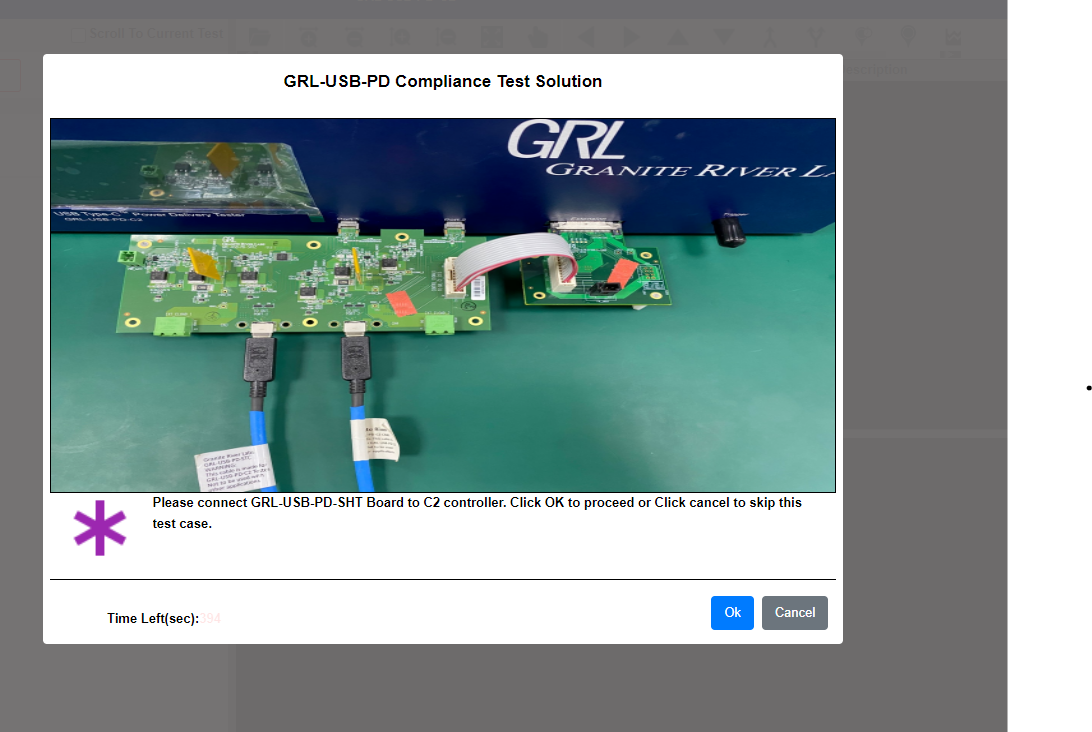
Step 4: Connect the GRL-USB-PD-SHT fixture board to the GRL-USB-PD-C2 / C2-EPR tester as shown in the above pop-up screen. Then, click on the Ok button to process.
Note: This pop-up screen will re-appear midway through the TBT.2.6 test run. Click Ok to proceed.
Run the Thunderbolt Device Short Test Case
Step 1: Select the Test case(s):
- TBT.2.4 Short Protection VBUS
- TBT.2.6 Short Protection VCONN
Step 2: After selecting test case(s), click on the Start Execution button.

Note: If you want to run the tests on two tester ports, select "Two_Port" in the Ports field.
Step 3: Before the test run initiates, the following pop-up screen will appear.

Step 4: Connect the GRL-USB-PD-SHT fixture board to the GRL-USB-PD-C2 / C2-EPR tester as shown in the above pop-up screen. Then, click on the Ok button to proceed.
Note: This pop-up screen will re-appear midway through the TBT.2.6 test run. Click Ok to proceed.
Step 5: Run the TBT.2.4 Short Protection VBUS test case or load the GRL trace file into the GRL-USB-PD-C2 / C2-EPR Browser App for the TBT.2.4 Short Protection VBUS test case.
- Port DUT (HOST/DEVICE).
- As per CTS USB Power Delivery controller negotiates a 5V 3A.
- The GRL-USB-PD-C2 / C2-EPR tester will apply the short and the DUT will drop the VBUS up to 60 seconds.
- Check that the over-current protection is turned on .Otherwise the test will Fail.
- Check that the DUT is not damaged.
In the example below, you can observe the VBUS short over 60 seconds: 
Step 6: Run the TBT.2.6 Short Protection VCONN test case or load the GRL trace file into the GRL-USB-PD-C2 / C2-EPR Browser App for the TBT.2.6 Short Protection VCONN test case.
- Port DUT (HOST/DEVICE).
- As per CTS USB Power Delivery controller negotiates a 5V 3A.
- The GRL-USB-PD-C2 / C2-EPR tester will apply the short and the DUT will drop the VBUS up to 60 seconds.
- Check that the over-current protection is turned on .Otherwise the test will Fail.
- Check that the DUT is not damaged.
In the example below, you can observe the VCONN short over 60 seconds:

